How to Create a Full Marketing Campaign Using Just 3 AI Tools
- Tom Linthorst

- Jun 29, 2025
- 12 min read

Remember when launching a marketing campaign meant endless meetings, scattered Google Docs, and praying your designer didn’t ghost you on delivery day? You’d start with big ideas and somehow end up knee-deep in chaos, with too many tools and not enough time.
But guess what? That’s over.
Today, you can build and launch a full multi-channel marketing campaign using just three AI tools. We’re talking about real campaigns. The kind with polished visuals, organized workflows and content that actually gets seen.
The trick is picking the right tool trio. One to create the visuals and copy. One to manage every moving part. And one to make sure it actually fits into your week without destroying your schedule. Artificial intelligence is transforming marketing workflows (Salesforce State of Marketing Report), automating tasks, and giving businesses a competitive edge in a crowded market.
In this blog, we’ll show you how to make it all happen. Whether you’re a solo marketer, an in-house team or a fast-moving agency, this is how you create campaigns without the chaos.
Let’s get started.
Key Takeaways
Learn how to build and launch a full marketing campaign using just three AI tools.
Discover a repeatable AI content pipeline that works across multiple channels.
Plan smarter campaigns based on your actual availability, not just calendar pressure.
Ideal for agencies, in-house teams and freelancers who want speed without losing structure.
Walk away with a clear, fast and flexible AI marketing workflow you can reuse for every campaign.
Gain actionable insights for campaign optimization.
Receive practical solutions for common marketing challenges.
The 3 AI Marketing Tools You Need for a Full Campaign Launch
Campaigns fall apart when the tools don’t play well together or when the process relies on too many humans remembering too many things. That’s why this setup works. Each of these AI tools handles a key part of the process and hands things off smoothly to the next. These essential AI marketing tools form the core of your marketing tech stack, ensuring seamless integration and automation across your workflow. Let’s meet the trio.

AdCreative ai – Your Visuals and Copy, Done in Minutes
Creating high-converting visuals and ad copy usually takes days. Not with AdCreative ai. This tool generates professional-quality creatives and copy variations for platforms like Facebook, Instagram, Google and more. Its advanced content generation capabilities ensure your marketing materials are both high-quality and optimized for SEO.
Need ten ad visuals by lunch? Done. Want multiple copy options to A/B test? Easy. AdCreative ai can also generate compelling product descriptions for eCommerce campaigns. AdCreative ai helps you move from idea to ad set before your coffee gets cold. It’s perfect for marketers who need speed without sacrificing performance.
AdCreative ai enables personalized advertising by tailoring creatives to specific audience segments.
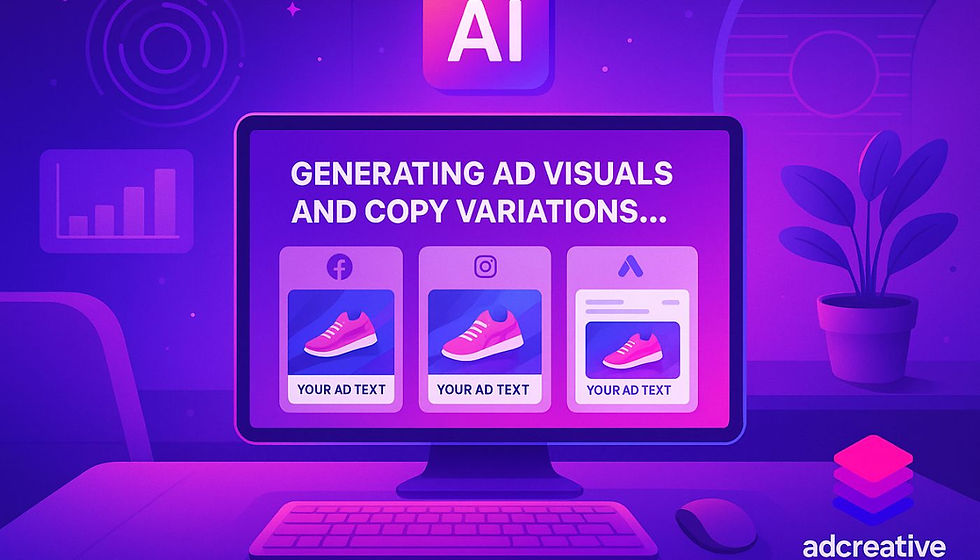
ClickUp – Your Workflow Control Center
Even the best content falls flat without structure. ClickUp is the glue that keeps your campaign together. Use it to break your campaign into manageable tasks, assign team members, track progress and avoid those dreaded last-minute scrambles. ClickUp also streamlines onboarding and collaboration for every team member involved in the campaign, ensuring everyone is supported and integrated efficiently.
You can create templates for campaign types, automate approvals, set deadlines, and keep everything in one place. Whether you’re managing ads, emails, blog posts or social media, ClickUp makes sure it all moves forward without confusion.
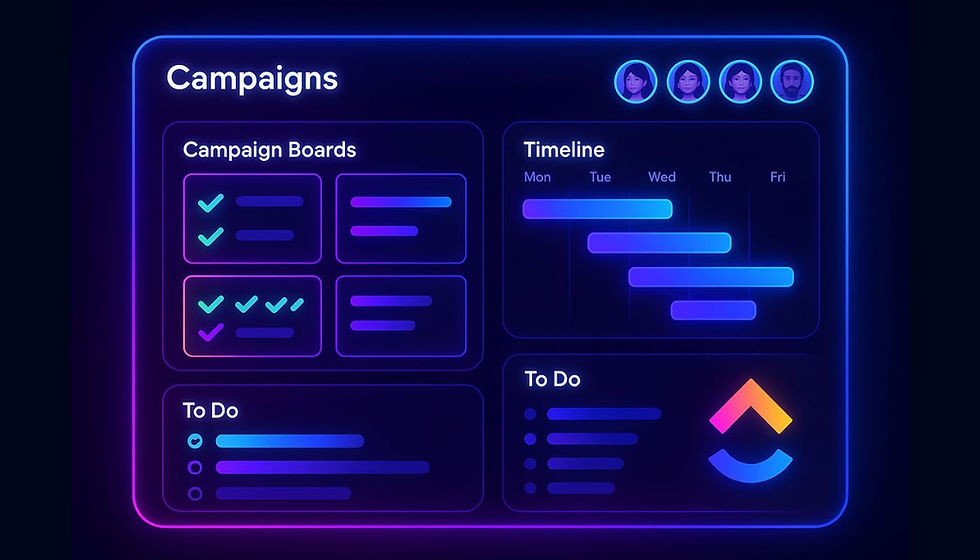
Motion – Your Time-Saving Superpower
Ever blocked off time to work on a campaign only to end up in meetings all day? Motion fixes that. This tool takes your task list and automatically schedules it into your calendar based on your real availability. No more to-do lists that never get done.
Motion helps you focus without burning out. It finds the time, sets the priorities, and adapts as your schedule changes. For teams juggling multiple projects or marketers managing their own chaos, this is the tool that finally brings breathing room.
Together, these three tools cover everything from creation to coordination. Next up, we’ll show you how to use them to build a full campaign in just a few simple steps.

How to Build a Multi-Channel Campaign Using AI
Now that you’ve met the tools, let’s walk through how to actually use them. Whether you’re launching a new product, promoting a webinar, or running a seasonal campaign, this workflow helps you go from blank slate to multi-channel launch without losing your mind. Developing a strong content strategy and effective marketing strategies tailored to your target audience is essential for maximizing campaign success.
Step 1: Start With a Clear Goal and Timeline
Before the tools do their thing, you need to define yours. What’s the campaign goal? Is it lead gen, sales, engagement or brand awareness? Analyzing market trends, consumer behavior, and customer behavior can help refine your campaign objectives by providing insights into what drives your audience and how the market is evolving. Which channels are you using? What’s the deadline?
Keep it simple. One goal, one core message, and a launch window you can stick to. Once that’s clear, you’re ready to get to work.
Step 2: Create Your Ads and Visuals in AdCreative ai
Jump into AdCreative ai and start generating your visual assets. Choose the platform you’re designing for, write a short brief or product description, and let the AI produce a batch of ad variations for you. The tool can also help you write long form content and streamline the process of creating content for various channels, making it easier to produce detailed articles, blog posts, and reports alongside your ads.
You’ll get multiple formats and copy options in a few clicks. Export your top picks and set them aside for scheduling. If you’re running the same campaign across different channels, you can easily tailor the visuals for each one in minutes.
This saves hours of design and copywriting time, and gives you the creative assets you need up front to plan the rest of your campaign. AdCreative ai's capabilities also extend to generating long form content for blog posts and landing pages.
Step 3: Plan, Assign and Track Tasks in ClickUp
With your visuals and messaging in place, head into ClickUp to break everything into tasks. This is where your campaign becomes an organized system instead of a bunch of ideas floating in your inbox.
Create tasks for copy edits, landing pages, email setup, scheduling and anything else in your flow. Assign owners, add deadlines, and set up dependencies so everything happens in the right order. You can also assign specific tasks to your sales team to ensure seamless coordination between marketing and sales. You can even use automations to notify team members when their part is ready to go.
ClickUp gives you full visibility without micromanaging. Everyone knows what’s happening, what’s next and who’s doing what.
Step 4: Schedule and Prioritize With Motion
Now that your campaign is planned, Motion makes sure it actually fits into your calendar. Connect it with your task list, and Motion will slot each task into your day based on your availability and priority level.
Instead of staring at a calendar that’s packed with back-to-back calls, Motion finds the gaps where real work can happen. It also reshuffles automatically if things move around, so you don’t fall behind the moment a meeting gets pushed.
Motion is perfect for teams who are juggling campaign tasks alongside client work, meetings and unexpected fires. It keeps you on track without extra effort.
Step 5: Launch and Analyze Campaign Performance
Once everything is created, approved and scheduled, it’s go time. Publish your campaign across channels, monitor results, and take notes on what works. Be sure to track campaign performance by analyzing the effectiveness of your email campaigns and overall email marketing efforts using relevant KPIs and analytics tools.
You can use ClickUp to track analytics and feedback. Document learnings in task comments or add a debrief checklist so your next campaign gets even better.
The process doesn’t end at launch. It evolves. And now you’ve got the right system to grow with every campaign.
Why This Workflow Works
AI tools are great, but only when they work together in a way that actually helps you get things done. This trio is built for just that. Each tool solves a specific piece of the puzzle and fits naturally into the next step. This workflow delivers practical solutions, provides valuable insights, and enhances your overall marketing efforts.
Built for Speed, Without Losing Control
You’re not just moving fast for the sake of speed. You’re moving with purpose. AdCreative ai gives you a head start on the creative. ClickUp organizes everything and keeps the team aligned. Motion finds space in your week to execute it all without the stress.
Instead of bouncing between tools and trying to stay on top of it all manually, you’ve got a system that works for you. It’s like hiring three smart assistants without adding anyone to payroll.
Great for Agencies and In-House Teams
This workflow flexes to fit the size of your operation. If you’re running campaigns for multiple clients, you can build ClickUp templates for each one and let Motion handle your weekly priorities. This streamlined workflow allows agencies to efficiently manage more clients without sacrificing quality. If you’re part of an in-house team, you can use this same setup to keep campaigns flowing while juggling internal meetings, reviews and approvals.
The tools are flexible enough to scale, but focused enough to avoid overcomplicating things. You don’t need a 10-step gantt chart to run effective marketing anymore. You just need a smart flow that clears space, keeps people accountable and makes room for actual creativity.
Real-World Example – Launching a Campaign in One Week
Let’s say you work at a startup about to launch a new feature. You’ve got five days, limited hands on deck, and a small budget. You need to move fast, look polished, and avoid the usual last-minute panic. Businesses of all sizes can leverage this workflow to efficiently launch campaigns and streamline their marketing efforts. Here’s how the week plays out using this AI workflow.
Monday – Campaign Kickoff and Goal Setting
You open a short planning doc and define the campaign goal: drive signups for the new feature with a cross-channel launch. You outline your channels: email, paid social, blog, and organic posts. The team agrees on a five-day plan.
In ClickUp, you spin up your campaign template and adjust the timeline to fit this week’s launch. As part of your initial planning, you can also schedule content writing tasks for each channel to ensure all copy and assets are ready on time.
Tuesday – AdCreative ai Takes Over the Visuals
You log into AdCreative ai and create visuals for your paid ads, LinkedIn posts, and a few display banners. The tool can also generate engaging social media posts for your campaign, helping you maintain consistency and boost engagement across platforms. You generate multiple headline and body text options and export everything in under an hour.
Instead of waiting days for design feedback, you already have a strong set of creatives. You upload them into ClickUp and assign them to your content lead for review.
Wednesday – Writing and Building With Motion and ClickUp
You write the blog post, email copy and social captions. Motion has already carved out deep work blocks based on your real availability, so you avoid late-night writing marathons.
As each piece is done, you mark tasks complete in ClickUp. Approvals are requested, edits are made, and nothing falls through the cracks. AI-powered content editing tools, such as Grammarly and Hemingway, can further refine your written materials by correcting errors, enhancing clarity, and optimizing readability before launch.
Thursday – Final Approvals and Scheduling
You do one last round of reviews. The visuals are good to go. The blog is polished and optimized. Emails are tested and scheduled. You use ClickUp to confirm all tasks are closed, and Motion adjusts any loose ends to fit into the rest of your day.
Friday – Launch Day
Everything is scheduled and ready. The blog goes live. Ads are running. Emails land in inboxes. At this stage, it's crucial to ensure brand consistency across all campaign materials, so your messaging, visuals, and tone align with your brand’s values and mission. You’re not scrambling to post on social or fixing typos at midnight. You actually get to enjoy the launch.
And the best part? You now have a template and workflow that’s ready to go for the next campaign.

Bonus: How to Scale This Workflow for Bigger Campaigns
Once you’ve nailed the basics, scaling this workflow is just a matter of smart setup. The same three tools that work for a single campaign can easily stretch to handle multiple launches, product rollouts, or client projects at once. By managing your ai powered marketing efforts and multiple marketing campaigns from one platform, you gain scalability, efficiency, and a streamlined approach to modern marketing strategies. You just need to level up how you use them.
Use Templates to Save Time
In ClickUp, create reusable templates for campaign types. This includes standard task lists, dependencies, approval flows, and timelines. You can also create templates for different types of web pages to streamline campaign setup. Instead of building from scratch every time, you load the template, adjust the dates, and assign the team.
This saves hours of planning and keeps your process consistent, even as your campaigns grow more complex.
Automate Where You Can
Both ClickUp and Motion offer powerful automation features. Use them to trigger task updates, send notifications, or reassign tasks when deadlines shift. By leveraging machine learning, predictive analytics, and predictive models, you can further automate and optimize your campaign workflows—such as forecasting project bottlenecks, predicting optimal task assignments, and personalizing marketing strategies based on historical data.
For example, when creative assets are marked as approved, ClickUp can automatically assign the publishing task to your content manager. Motion will then find the best time to fit that into their calendar without double booking or overloading.
Group Work by Channel or Team
If you’re handling a multi-channel launch or working with several departments, group tasks by type or owner. That way, your designer can see everything visual in one list, your writer can batch all copy tasks, and you can oversee the whole flow without bouncing between views. Integrating with a sales engagement platform can further streamline communication and outreach efforts by automating and coordinating tasks across teams.
ClickUp makes it easy to switch between team-specific views and a global timeline. Motion helps each person manage their own load without relying on constant check-ins.
Build in Review Loops
Bigger campaigns mean more people, more feedback, and more chances for confusion. Avoid this by baking review loops into your ClickUp templates. Add due dates, status changes, and reviewer assignments so nothing gets published without a green light.
This creates a system that feels structured but still flexible. You stay fast and efficient, even when more people get involved. Involving human writers in the review process ensures content quality, authenticity, and a personal touch.
Summary: Campaigns Don’t Need to Be Chaos
You don’t need a massive team, a wall full of sticky notes or six tools fighting for your attention to run a solid marketing campaign. With the right stack, you can build, manage and launch content across multiple channels without losing your sanity or your weekend.
Start with AdCreative ai to knock out your visuals and copy. Use ClickUp to plan and manage the entire process from draft to delivery. Let Motion handle your time so the work actually gets done without burning you out.
This workflow doesn’t just save time. It gives you clarity, consistency and control. Whether you’re launching something small or managing ten campaigns at once, this system keeps things moving without the usual mess.
Once you try it, you’ll wonder why you ever did it any other way. Adopting this workflow helps you stay ahead in the fast-evolving marketing landscape.

FAQ: Building Campaigns With AI
Can this workflow be used for agencies with multiple clients?
Yes, absolutely. You can create ClickUp folders for each client, use AdCreative ai to generate branded assets per account, and let Motion handle scheduling across all projects. It keeps everything organized without needing separate systems for every client.
What channels does AdCreative ai work best for?
AdCreative ai is designed for performance-based platforms like Facebook, Instagram, Google Ads and LinkedIn. It can also be used for organic content, banners, and email headers. The templates are optimized for engagement and conversions.
Can Motion really handle complex calendars or team schedules?
Yes. Motion looks at real-time availability, priorities and deadlines to build a daily schedule that makes sense. If a meeting gets added or your availability changes, Motion automatically reshuffles tasks to keep you on track.
What if I already use Notion, Asana or Trello?
That’s fine. You can still apply the same campaign structure using your current tool. Just make sure your system covers task assignment, deadlines, status tracking and feedback loops. ClickUp offers more built-in features for marketing workflows, but the strategy itself is flexible.
How do I keep campaigns from feeling robotic or generic when using AI?
Use AI for the heavy lifting, not the final touch. Let it generate variations, headlines and layouts, then add your own brand voice and creativity. AI gets you 80 percent of the way there. Your human input makes it memorable. For optimizing campaigns, focus on keyword research to ensure your content targets the right audience. Tools like Surfer SEO can help analyze SERPs, provide real-time suggestions, and tailor content for better search engine rankings.
Are there other tools I can use instead of these three?
Yes, there are other tools that offer similar features for content generation, scheduling, and optimization. For example, Surfer SEO is a comprehensive content optimization tool, and Notion AI and Originality AI provide advanced AI-powered content writing and plagiarism detection. You can also explore other tools like Jasper, Copy.ai, and Grammarly for content creation, or Monday.com and Asana for project management (McKinsey: The state of AI).
Is there a free version of any of these tools?
Some of these tools offer a free version with basic features. For example, Notion AI and Asana have free versions that allow you to try out their core functionalities before upgrading to paid plans. Always check the official websites for the most up-to-date information on free version availability and included features.
.png)


Comments